I. Introduction
In the intricate world of cryptocurrency mining, the setup of your mining hardware is just as crucial as the hardware itself. Enter the Antminer L7, a behemoth in the realm of crypto mining, renowned for its exceptional power and efficiency. This guide is dedicated to unraveling the complexities of setting up the Antminer L7, ensuring you harness its full potential right from the start. Whether you’re a seasoned miner or taking your first steps into this electrifying domain, understanding how to optimally configure the Antminer L7 is pivotal.
Our journey through this guide will not only introduce you to the formidable capabilities of the Antminer L7 but also walk you through each step of its setup process. From environmental considerations to fine-tuning its operational settings, we aim to equip you with the knowledge to start mining like a pro, maximizing your efficiency and profitability in the dynamic world of cryptocurrency.
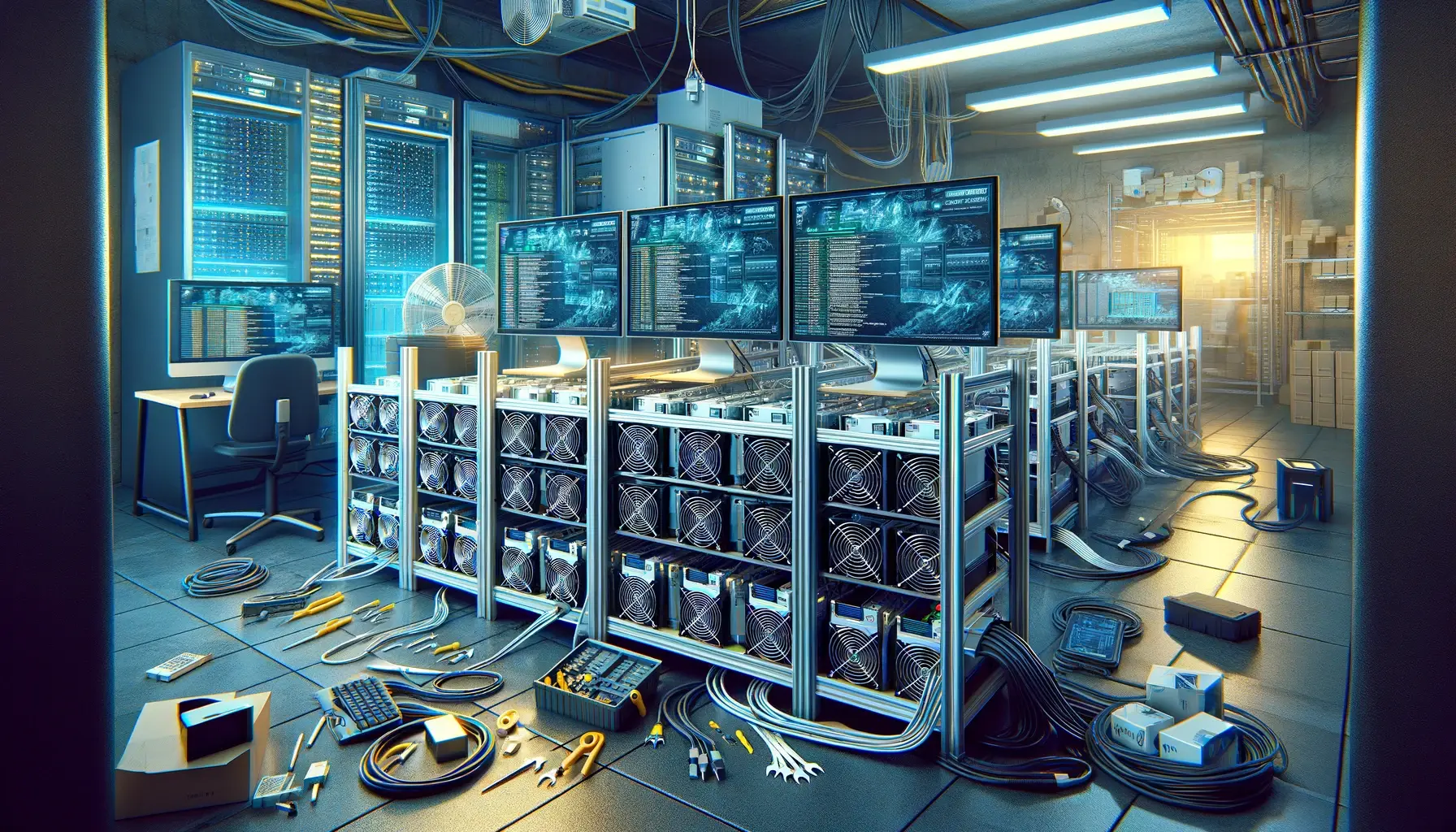
II. Understanding the Antminer L7
Before diving into the setup process, it’s essential to grasp what the Antminer L7 brings to the table. This understanding is crucial for optimizing its setup and operation, ensuring you get the most out of this powerful mining tool.
Overview of the Antminer L7 and Its Capabilities:
- The Antminer L7 is a product of Bitmain’s advanced engineering, designed specifically for mining cryptocurrencies that use the Scrypt algorithm, such as Litecoin and Dogecoin. It stands out in the market for its exceptional hash rate, which significantly surpasses that of its predecessors and competitors, making it one of the most powerful miners available today.
Key Features and Technical Specifications Relevant to Setup and Operation:
- The L7 boasts a hash rate of 9.5 GH/s, setting a new benchmark in Scrypt mining efficiency. This high hash rate is complemented by a power efficiency of 0.36 J/MH, striking a balance between power consumption and mining capability.
- Key specifications include its weight, dimensions, noise level, and power supply requirements. These factors are critical when considering the setup environment and the infrastructure needed to support its operation.
Importance of Proper Setup for Optimal Performance:
- Proper setup of the Antminer L7 is not just about getting it up and running. It’s about creating an environment that maximizes its efficiency and longevity. This involves understanding and managing its power consumption, cooling requirements, and network connectivity.
- A well-thought-out setup can significantly impact the L7’s performance, reducing downtime and maintenance issues, and ensuring a stable and profitable mining operation.
III. Pre-Setup Considerations
Before you unbox your Antminer L7 and start assembling, there are several critical pre-setup considerations to ensure that your mining setup is efficient, safe, and sustainable. Addressing these factors upfront can save you time, money, and potential headaches in the long run.
Assessing Your Mining Environment: Space, Ventilation, and Noise Considerations
- Space:The Antminer L7 requires a stable, flat surface with ample space around it for adequate air circulation. Ensure your chosen location can accommodate the miner’s dimensions and weight.
- Ventilation:Good ventilation is crucial to prevent overheating. The L7 generates significant heat, so the mining area must have a way to expel hot air and bring in cool air. Consider additional cooling solutions if the ambient temperature is high.
- Noise:The L7 produces considerable noise during operation. If you’re setting it up in a residential area, think about soundproofing measures or placing it in a location where noise won’t be a disturbance.
Understanding Power Requirements and Ensuring Electrical Safety
- Power Supply:Ensure that your electrical setup can handle the L7’s power requirements. The miner needs a reliable and consistent power source to operate efficiently. Using an unstable or inadequate power supply can lead to hardware damage.
- Electrical Safety:Safety is paramount. Ensure that all electrical connections are secure and that you use surge protectors. It’s advisable to consult with an electrician to verify that your setup meets the necessary safety standards.
Choosing the Right Location for Your Antminer L7
- Accessibility:Place your miner in a location that is easily accessible for maintenance and monitoring.
- Environment:Avoid locations that are prone to dust, moisture, or any other environmental factors that could harm the miner.
- Security:Consider the security of your mining setup. The location should be safe from physical and environmental threats.
Taking the time to properly assess and prepare your mining environment is a crucial step in setting up your Antminer L7. These considerations not only impact the efficiency and longevity of your miner but also ensure a safe and sustainable mining operation.
IV. Unboxing and Initial Setup
Unboxing and setting up your Antminer L7 is an exciting step, but it requires careful attention to detail to ensure everything is done correctly and safely. Here’s a step-by-step guide to help you get started.
Step-by-Step Guide to Safely Unbox and Assemble the Antminer L7:
- Unboxing:Carefully open the Antminer L7 package and remove all components. Check for any visible damage that may have occurred during shipping. Ensure that all expected parts are included in the box.
- Assembly:If any assembly is required, such as attaching parts or connecting the power supply unit (PSU), follow the manufacturer’s instructions precisely. Handle each component with care to avoid any damage.
Connecting to Power and Network: Best Practices:
- Power Connection:Connect the Antminer L7 to a suitable power outlet using the provided power cords. Ensure that the power supply is adequate for the miner’s requirements and that all connections are secure.
- Network Connection:Connect the miner to your network using an Ethernet cable. A stable and fast internet connection is crucial for efficient mining operations.
Initial Hardware Checks and Diagnostics:
- Power On:Once connected, power on the Antminer L7. Check for any unusual noises or signs that might indicate a problem.
- Hardware Diagnostics:Access the miner’s interface via a connected computer to perform initial diagnostics. This may include checking the miner’s status, temperature, and any error messages that might indicate issues.
- Firmware Update:Ensure that the miner is running the latest firmware version. Updating the firmware can improve performance and stability. Follow the manufacturer’s instructions for updating the firmware.
Setting up your Antminer L7 correctly is crucial for its performance and longevity. Take your time during this process, and ensure that all connections and settings are as per the manufacturer’s guidelines. Once you have completed these steps, your Antminer L7 will be ready to start mining.
V. Configuring the Antminer L7
After successfully setting up the physical aspects of your Antminer L7, the next crucial step is configuring it for optimal mining performance. This involves accessing the miner’s interface and adjusting settings for efficient operation.
Accessing the Antminer L7 Interface:
- Finding the Miner’s IP Address:Connect your computer to the same network as the Antminer L7. You can use an IP scanner tool or check your router’s device list to find the miner’s IP address.
- Logging into the Interface:Open a web browser and enter the Antminer L7’s IP address. You’ll be prompted to log in. The default username and password are usually ‘root’ (check the manual for specifics).
Basic Configuration: Network Settings, Pool Setup, and User Account:
- Network Settings:Ensure the miner is correctly configured to your network. This may involve setting a static IP address or configuring DNS settings.
- Pool Setup:Enter the details of your chosen mining pool – the server URL, your worker name, and password. Mining pools are crucial as they aggregate the hashing power of multiple miners, increasing the chances of earning rewards.
- User Account Configuration:Change the default username and password to secure your miner. It’s important to protect your device from unauthorized access.
Advanced Settings for Optimized Performance:
- Hash Rate and Power Efficiency:Adjust settings related to hash rate and power usage. Be cautious with these settings; pushing the miner too hard can lead to overheating or increased wear and tear.
- Cooling and Fan Speed:Depending on your environment, you may need to adjust the fan speed settings to ensure adequate cooling.
- Firmware Features:Explore any advanced features or settings available in the latest firmware, which can offer enhanced mining performance or additional customization options.
Configuring your Antminer L7 correctly is key to achieving efficient and profitable mining operations. Take the time to understand each setting and adjust them according to your mining strategy and environmental conditions. With the right configuration, your Antminer L7 will be well-equipped to mine effectively.
VI. Maximizing Mining Efficiency
Once your Antminer L7 is set up and configured, the focus shifts to maximizing its mining efficiency. Efficient mining not only increases profitability but also extends the lifespan of your hardware. Here are key strategies to ensure you’re getting the most out of your Antminer L7.
Fine-Tuning Settings for Maximum Hash Rate and Efficiency:
- Optimizing Hash Rate:Experiment with the miner’s settings to find the optimal balance between hash rate and power consumption. Higher hash rates increase the chance of earning rewards but can lead to higher power usage and heat generation.
- Power Efficiency:Adjust the power settings to find a level that maintains a good hash rate while keeping electricity consumption in check. This balance is crucial for long-term profitability, especially in areas with high electricity costs.
Understanding and Managing the Cooling System:
- Effective Cooling:Ensure that the Antminer L7’s cooling system is functioning efficiently. Proper cooling prevents overheating, which can reduce performance and cause hardware damage.
- Environmental Factors:Consider the ambient temperature and airflow in your mining setup. Adjusting the room temperature or improving air circulation can enhance the miner’s cooling efficiency.

Tips for Maintaining Stable and Continuous Mining Operations:
- Regular Monitoring:Keep a close eye on the miner’s performance and environmental conditions. Use monitoring software to track its operation, temperature, and any error messages.
- Routine Maintenance:Regularly clean the miner to prevent dust buildup, which can impede cooling and reduce efficiency. Check and maintain the fans and other components periodically.
- Dealing with Fluctuations:Be prepared for fluctuations in mining profitability due to changes in cryptocurrency prices and network difficulty. Adapt your mining strategy as needed to maintain efficiency.
Maximizing the mining efficiency of your Antminer L7 involves a combination of technical adjustments, environmental management, and ongoing monitoring. By fine-tuning its operation and maintaining optimal conditions, you can ensure that your Antminer L7 mines effectively and profitably.
VII. Troubleshooting Common Issues
Even with the best setup and maintenance, you may encounter some issues while operating the Antminer L7. Being prepared to troubleshoot common problems can help minimize downtime and maintain consistent mining performance.
Identifying and Resolving Common Setup and Operational Issues:
- Connectivity Problems: If your Antminer L7 is not connecting to the network, check all Ethernet connections, ensure your router is functioning correctly, and verify network settings in the miner’s interface.
- Overheating: If the miner is running too hot, check the cooling system and environmental conditions. Ensure that the fans are working correctly and that there’s adequate airflow around the miner.
- Low Hash Rate: A lower than expected hash rate can be due to several factors, including incorrect configuration settings, outdated firmware, or issues with the mining pool. Review your settings and ensure you’re using the latest firmware.
When to Seek Technical Support and Where to Find It:
- If you’re unable to resolve an issue on your own, it’s advisable to seek technical support. You can contact Bitmain’s customer service or consult the Antminer community for assistance. Online forums and user groups can be invaluable resources for troubleshooting advice.
Keeping Your Antminer L7 Up-to-Date with Firmware Updates:
- Regularly updating the firmware of your Antminer L7 can improve performance, add new features, and fix known issues. Check Bitmain’s official website for the latest firmware versions and follow their instructions for updating your miner.
Troubleshooting is an integral part of managing any mining operation. By promptly addressing common issues and seeking support when needed, you can ensure that your Antminer L7 continues to operate efficiently and profitably.
VIII. Monitoring and Managing Your Mining Operations
Effective monitoring and management of your Antminer L7 are crucial for optimizing its performance and ensuring long-term profitability. Here are some strategies and tools to help you keep track of your mining operations and make informed decisions.
Tools and Techniques for Monitoring Mining Performance:
- Built-in Monitoring Tools:Utilize the monitoring features available in the Antminer L7’s interface. These tools typically provide real-time data on hash rate, temperature, and other vital metrics.
- Third-Party Software:Consider using third-party software solutions for more comprehensive monitoring. These programs can offer detailed analytics, remote management capabilities, and alerts for any issues.
Adjusting Strategies Based on Performance Data:
- Analyzing Trends:Regularly review the performance data to identify trends or patterns. This analysis can help you optimize settings and adapt to changes in network difficulty or cryptocurrency prices.
- Efficiency Adjustments:Based on your data analysis, you may need to adjust your mining strategy. This could involve changing your mining pool, tweaking power settings, or reevaluating the cryptocurrencies you mine.
Balancing Efficiency, Profitability, and Longevity:
- Cost vs. Reward:Continuously assess the balance between operational costs (like electricity) and mining rewards. Efficient management of this balance is key to profitable mining.
- Hardware Health:Keep an eye on the health of your Antminer L7. Prolonging the lifespan of your miner involves ensuring it doesn’t consistently operate under stressful conditions, such as excessive heat.
- Market Adaptability:Stay adaptable to market changes. The cryptocurrency market is volatile, and being able to pivot your strategy in response to market shifts is crucial for sustained success.
Effective monitoring and management of your Antminer L7 require a combination of using the right tools, analyzing performance data, and making strategic adjustments. By staying informed and adaptable, you can maximize the efficiency and profitability of your mining operations while maintaining the health of your mining hardware.
IX. The Community and Additional Resources
Engaging with the Antminer community and utilizing additional resources can greatly enhance your mining experience with the Antminer L7. These platforms offer support, insights, and a wealth of shared knowledge that can be invaluable, especially for new miners.
Leveraging the Antminer Community for Tips, Advice, and Support:
- Online Forums and Groups:Platforms like Bitcointalk, Reddit, and specialized cryptocurrency mining forums are bustling with discussions and advice from fellow miners. These communities are ideal for seeking tips, sharing experiences, and staying updated on the latest trends and best practices.
- Social Media and YouTube:Follow relevant social media groups, pages, and YouTube channels focused on cryptocurrency mining. These can be excellent sources for tutorials, product reviews, and the latest news in the mining world.
Recommended Forums, Groups, and Online Resources for Antminer L7 Users:
- Bitmain Support and Resources:Bitmain’s official website and support channels provide valuable resources, including manuals, FAQs, and firmware updates for the Antminer L7.
- Mining Pool Forums:Join forums or discussion groups of the mining pools you use. These can be great for getting pool-specific advice and troubleshooting help.
- Educational Websites and Blogs:Websites dedicated to cryptocurrency mining, such as CoinDesk, Cointelegraph, and others, offer educational content, market analyses, and technology updates.
Staying Informed About Updates and Advancements in Mining Technology:
- The world of cryptocurrency mining is constantly evolving. Staying informed about the latest technological advancements, market trends, and regulatory changes is crucial. Regularly visiting tech news websites, subscribing to mining-related newsletters, and participating in community discussions can keep you at the forefront of the mining industry.
The Antminer community and the wealth of online resources available are invaluable assets for miners. By actively engaging with these resources, you can enhance your knowledge, stay informed about important updates, and continuously improve your mining operations with the Antminer L7.

X. Conclusion
As we wrap up this comprehensive guide on setting up and optimizing the Antminer L7, it’s clear that this powerful miner is a significant asset in the world of cryptocurrency mining. With its advanced capabilities and potential for high efficiency, the Antminer L7 stands out as a top choice for miners looking to maximize their returns.
We’ve covered the essential steps from unboxing and initial setup to configuring and fine-tuning the Antminer L7 for optimal performance. Each phase of the setup process plays a crucial role in ensuring that your miner operates efficiently and effectively.
Successful mining requires more than just setting up hardware; it demands ongoing monitoring and management. Regularly reviewing and adjusting your mining strategies based on performance data and market conditions is key to maintaining profitability.
The Antminer L7, with its impressive capabilities, offers a promising opportunity for profitable mining. However, its success largely depends on the miner’s commitment to understanding the hardware, staying informed about market trends, and being adaptable to changes in the mining landscape.
XI. FAQs
To round off this comprehensive guide, let’s address some frequently asked questions about the Antminer L7. These FAQs aim to clarify common queries and provide additional insights for a smooth mining experience.
- How much electricity does the Antminer L7 consume?
The Antminer L7 has a power consumption of approximately 3425W. However, actual power usage can vary based on operational settings and environmental conditions.
- What cryptocurrencies can the Antminer L7 mine?
The Antminer L7 is designed for mining cryptocurrencies that use the Scrypt algorithm, such as Litecoin (LTC) and Dogecoin (DOGE).
- Is the Antminer L7 suitable for home mining?
While the Antminer L7 can be used for home mining, it’s important to consider its noise and heat output. Adequate space, cooling, and soundproofing might be necessary to accommodate it in a residential setting.
- How do I update the firmware on my Antminer L7?
Firmware updates can be downloaded from Bitmain’s official website. Instructions are typically provided for how to safely install these updates to your miner.
- What is the expected lifespan of the Antminer L7?
With proper setup, maintenance, and care, the Antminer L7 can have a long operational lifespan, often several years.
- Can I use multiple Antminer L7 units together?
Yes, you can operate multiple Antminer L7 units together. However, ensure your power and cooling infrastructure can support the additional load.
- How do I troubleshoot connectivity issues with my Antminer L7?
Check all network connections, ensure your router is functioning correctly, and verify the network settings in the miner’s interface. Restarting the miner can also resolve some connectivity issues.
- Where can I find a community of Antminer L7 users?
Online forums, social media groups, and cryptocurrency mining platforms are great places to connect with other Antminer L7 users.
- What should I do if my Antminer L7 overheats?
Ensure adequate ventilation and cooling. Check if the fans are working properly and consider environmental factors like room temperature.
- Can the Antminer L7 be used for mining other algorithms besides Scrypt?
No, the Antminer L7 is specifically designed for the Scrypt algorithm and cannot be used for mining other algorithms.




